Stacked bar chart to display survey data (using plotly)
- sam33frodon
- Apr 6, 2021
- 2 min read
import plotly.graph_objects as go
top_labels = ['Strongly<br>disagree',
'Disagree',
'Neutral',
'Agree',
'Strongly<br>agree', ]
colors = ['rgba(190, 192, 213, 1)',
'rgba(164, 163, 204, 1)',
'rgba(122, 120, 68, 1)',
'rgba(71, 58, 31, 1)',
'rgba(38, 24, 74, 1)', ]
x_data = [[21, 30, 21, 16, 12],
[24, 31, 19, 15, 11],
[27, 20, 29, 11, 13],
[27, 26, 23, 11, 13],
[29, 24, 15, 18, 14]]
y_data = ['Question A',
'Question B',
'Question C',
'Question D',
'Question E']
fig = go.Figure()
for i in range(0, len(x_data[0])):
for xd, yd in zip(x_data, y_data):
fig.add_trace(go.Bar(x = [xd[i]],
y = [yd],
orientation = 'h',
marker = dict(color=colors[i],
line=dict(color = 'rgb(248, 248, 249)',
width = 7)
)
)
)
fig.update_layout(xaxis=dict(showgrid = False,
showline = False,
showticklabels = True,
zeroline=False,
domain=[0.15, 1]),
yaxis=dict(showgrid=False,
showline=False,
showticklabels=False,
zeroline=False),
barmode = 'stack',
paper_bgcolor = 'rgb(248, 248, 255)',
plot_bgcolor = 'rgb(248, 248, 255)',
margin = dict(l=120, r=100, t=140, b=80),
showlegend = False)
annotations = []
for yd, xd in zip(y_data, x_data):
# labeling the y-axis
annotations.append(dict(xref='paper', yref='y',
x=0.14, y=yd,
xanchor = 'right',
text = str(yd),
font = dict(family='Arial',
size=14,
color='rgb(67, 67, 67)'),
showarrow=False,
align='right'))
# labeling the first percentage of each bar (x_axis)
annotations.append(dict(xref='x', yref='y',
x=xd[0] / 2, y=yd,
text = str(xd[0]) + '%',
font=dict(family='Arial', size=14,
color='rgb(248, 248, 255)'),
showarrow=False))
# labeling the first Likert scale (on the top)
if yd == y_data[-1]:
annotations.append(dict(xref='x', yref='paper',
x=xd[0] / 2, y=1.1,
text=top_labels[0],
font=dict(family='Arial', size=14,
color='rgb(67, 67, 67)'),
showarrow=False))
space = xd[0]
for i in range(1, len(xd)):
# labeling the rest of percentages for each bar (x_axis)
annotations.append(dict(xref='x', yref='y',
x=space + (xd[i]/2), y=yd,
text=str(xd[i]) + '%',
font=dict(family='Arial', size=14,
color='rgb(248, 248, 255)'),
showarrow=False))
# labeling the Likert scale
if yd == y_data[-1]:
annotations.append(dict(xref='x', yref='paper',
x=space + (xd[i]/2), y=1.1,
text=top_labels[i],
font=dict(family='Arial', size=14,
color='rgb(67, 67, 67)'),
showarrow=False))
space += xd[i]
fig.update_layout(annotations=annotations)
fig.show()






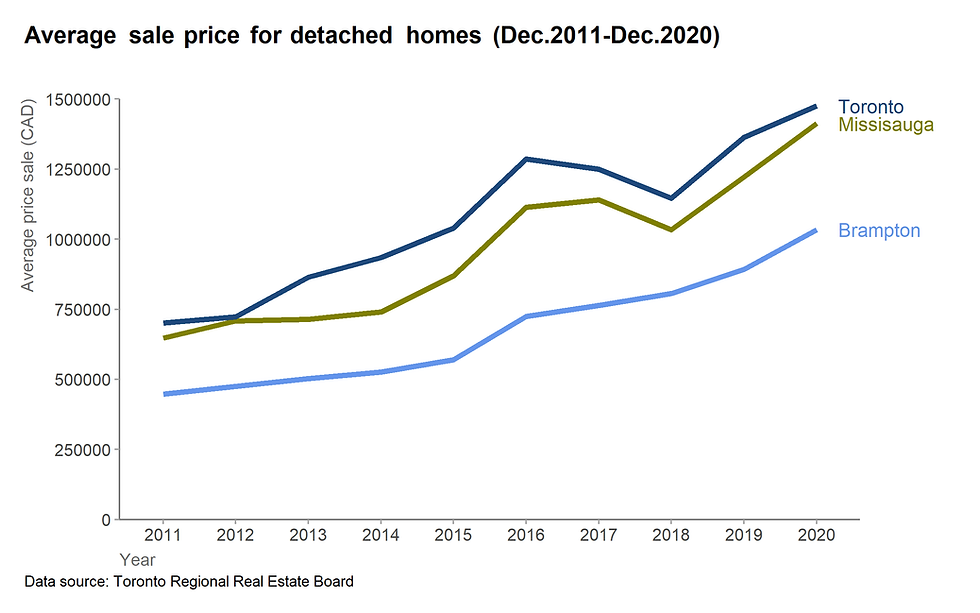


Comments